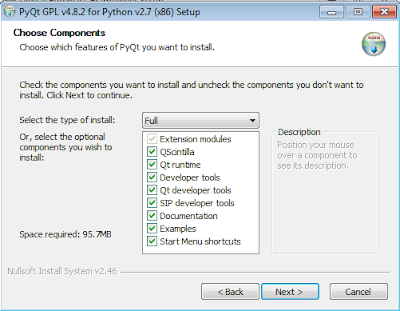Getting the source of DFF
There are two ways to obtain sources of DFF. Either you download the latest available g-zipped tarball on this page or you can get the sources from the GIT repository by using the following git command (required git to be installed):
Some distributions do not provide the required version of swig in their repository. If it is the case, you just have to download SWIG source code and then compile it:
If you are going to compile DFF from the sources based on the GIT repository, you have the possibility to use another way to compile the project. It permits to distinguish build files from source files.
Run requirements
There are two ways to obtain sources of DFF. Either you download the latest available g-zipped tarball on this page or you can get the sources from the GIT repository by using the following git command (required git to be installed):
git clone git://git.digital-forensic.org/dff.gitCompilation requirements
- g++ compiler
- Cmake (>= 2.8)
- SWIG (>= 1.3.38)
- Qt4 : libqtcore, libqtgui and qt4-dev-tools packages on Ubuntu (version 4 of Qt, do not use qt3 packages).
- Python (>= 2.6) development libraries (depends on your operating system), 3.0 not supported for now (python-dev package on Ubuntu)
- Python Qt4 bindings
- PyQt development tools : pyqt4-dev-tools and python-qt4-dev packages (on Ubuntu)
- optional :
Some distributions do not provide the required version of swig in their repository. If it is the case, you just have to download SWIG source code and then compile it:
> tar zxf swig-1.3.40.tar.gz > cd swig-1.3.40 > ./configure [... this step can take some time ...] > make [... this step can take some time ...] > sudo make install [... this step can take some time ...]
Process of compilation
Based on the actual dff-X-src.tar.gz> tar zxf dff-src-X.tar.gz > cd dff-X > cmake . //Do not forget the dot [... this step can take some time ...] > make [... this step can take some time ...] > sudo make install [... this step can take some time ...]
- Based on the MASTER branch of the GIT repository
If you are going to compile DFF from the sources based on the GIT repository, you have the possibility to use another way to compile the project. It permits to distinguish build files from source files.
> git clone git://git.digital-forensic.org/dff.git dff > cd dff > mkdir build > cd build > cmake -DINSTALL=1 .. //Do not forget the dotdot [... this step can take some time ...] > make [... this step can take some time ...] > sudo make install [... this step can take some time ...]
Run requirements
- hal package for local devices (Ubuntu 10.10)